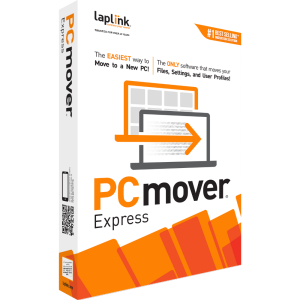
PCmover Express
The ONLY Software that Moves Your Files, Settings, and User Profiles
$29.95
£20.95 | €23,95 buy Now- Simple setup wizard — set it and forget it!
- Migrate everything you choose
- Automatic PC discovery & connection
- Enhanced transfer speeds
- Modify library folder destinations
- Foolproof "undo" feature
- Includes Free Transfer Assistance
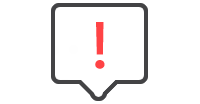
PCmover Express limitations
Does not move Applications, to move Applications, you need PCmover Professional.
Learn More about PCmover Professional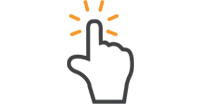
Easy to use
Install PCmover on both of your computers and follow the simple setup to start transferring everything you select to your new PC.

Complete Selectivity
Automatically transfer the files, settings, and profiles you choose to your new PC.

Set it and forget it
You start the transfer and walk away. PCmover does the rest!
The easiest way to
move to a new PC!
PCmover Express is the ONLY software that automatically moves files, settings, and user profiles from an old PC to a new one! It’s the easiest way to move to a new PC without leaving anything behind, even when there are different versions of Windows on the old and new PC. Nothing is changed on the old PC and nothing is overwritten on the new PC. PCmover is fully compatible with Windows 11, 10, 8.1, 8, and 7. For more information, visit the user guide!
Easy PC Setup: 3 Steps

1. Install
Install PCmover Express on your old PC first, and start your PC to PC transfer.

2. Transfer
Click through the easy-to-use wizard to select which files, settings, and user profiles to transfer to your new PC.

3. Done!
Once you’ve installed PCmover on your new PC and transferred the data, your new PC will have the personality and functionality of your old PC.
client testimonials
Important
PCmover should only be used as intended and as described in the User Guide. If you attempt to use this product for unintended purposes, your computer may become unstable or unusable.
If you have any questions, please review the documentation below or contact Laplink Technical Support.
PCmover Express Documentation
System Requirements
Windows 11 |10 | 8.1 | 8 | 7
Internet connection required for software download and registration.
200 MB of hard disk space
What You Should Know
- Files with Digital Rights Management (DRM), such as music files and programs that require keys or serial numbers with a hardware fingerprint, may require deactivation on the old PC and reactivation on the new PC.
- Specific hardware drivers will not be moved to your new PC.
- PCmover is not designed for migrations from newer operating systems to older operating systems. For example, we do not recommend attempting to migrate from a PC running Windows 7 to a PC running Windows XP, as doing so may render your system unstable.
- Make sure to apply all appropriate Windows Updates (including .NET) to your new PC before performing a migration with PCmover.
Other Special Offers
move applications?
 $84.95
£47.95 | €57,95
buy Now
$84.95
£47.95 | €57,95
buy Now
Combo Pack
Save $65 when you buy 2 licenses of PCmover Professional and 1 license of Laplink SafeErase.
5-pack Offer
 $150
£96 | €120
buy Now
$150
£96 | €120
buy Now
5 Licenses of PCmover Express
Buy multiple licenses and save a ton!
pc Recycle Kit
 $69.95
£43.95 | €55,95
buy Now
$69.95
£43.95 | €55,95
buy Now
1 license of PCmover Professional and 1 license of Laplink SafeErase.
Safely Migrate and Wipe. Deleting isn’t enough. Don’t recycle without a SafeErase!







